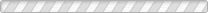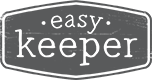Frequently Asked Questions
Have a question or just want to find out more about EasyKeeper? Check out the questions and answers below.
Table of Contents:
-
About EasyKeeper
- What is EasyKeeper?
- Who should use EasyKeeper?
- How much does it cost?
- What are the minimum system requirements?
Member Account- Why do you ask for member names?
- What does my EasyKeeper license provide?
- How do I add or remove members from my herd?
- How do I log in?
- How do I log out?
- What do I do if I forgot my password?
- What do I do if I forgot my user name?
- How can I cancel my account?
Service Plan Subscriptions- Is there a charge to try the application?
- Do I have to provide credit card information to start a trial?
- How do I start my subscription once my trial has ended?
- Which payment types and currency do you accept?
- My needs might change in the future. Can I change plans later?
- What effects do upgrading or downgrading have on my trial period?
- What happens to my data when I downgrade my service plan?
- What happens when I cancel my service plan?
- How can my subscription be cancelled?
- What happens to my data when my subscription is cancelled?
- How can I reactivate my subscription after it has been cancelled?
- Do I get charged retroactively when I reactivate my subscription?
- How can I avoid having my subscription accidentally cancelled due to invalid credit card information?
The Community Data Concept- What is Community data?
- What information is available in Community data?
- Is my animal data private?
- What if my animals don't have registration or identification numbers?
- What if I add a registration or identification number later?
Herd Management Interface- What is the Herd Management Interface?
- What is the Dashboard?
- When do reminders show on the Dashboard?
- How do I go to my animals' Folders?
- Do I have to enter data for every animal, every time?
Adding Animal Folders- How do I add animals to my herd management interface?
- Should I create a Folder for animals I don't intend to keep?
- Do I have to create a Folder for my animal?
- Can I add an animal without a name?
- What does the term “Search” mean?
- How do I search for my animals in the system?
- Why is it important that I select the suggestion that matches my animal?
- What does the indicator included at the right of the animal's name in search results mean?
- What happens when my herd data is different from Community data?
- What is the difference between the “Herd Member” and “Herd Data” indicators in search results?
- Will I see multiple User Data results if two or more herds have added the same animal information to their herd?
- Why am I am getting matches that don't match my entry or search terms?
- Can I select a search result that is incorrect and then correct the error?
- Will all of my animals be returned when adding them using my DHIR herd id?
- Can I import animals from multiple herds?
- How do I avoid duplicate records for animals?
- I got a duplicate record, how'd that happen?
- Why does it sometimes take a while to run a search?
- Why do you ask for source?
- What source should I use for kids born to animals I am boarding in my herd?
- What source should I use for kids born to my animals that are boarded out?
- Why do you ask for owner names?
Registrations- What is a Registration?
- Why do you require the breed registry or organization to be included in a Registration?
- Why does National DHIA display in the registry list?
- What are Registration suggestions?
- Do I have to accept a Registration suggestion?
- Why does EasyKeeper enforce registration and identification number formats?
- What if I don't know my animal's correct registration or identification number format?
- I am entering the correct registration or identification number for my animal, but keep getting a message that it isn't. What should I do?
- Can I add the registration number if I don't have my animal's papers?
- Why does the registration or identification number display differently than I entered it?
- Can I add multiple registration and identification numbers for my animal?
- How do I add multiple registration and identification numbers to my animal's Profile page?
- What is the primary registration?
- How do I indicate the primary registration and can I change it?
- Can I track registrations that are pending?
Animal Status- What is a status?
- What is the source?
- Do my animals have to have a status?
- Can an animal be in multiple statuses at the same time?
- How do I update the status on an animal?
- Where do I view an animal's status history?
- What is an Unknown status?
- My animal's status changed, can I just edit the existing status entry to the new status?
- How do I record back-to-back “away from my herd” statuses?
- What status do I use for animals that I have given away or received for free?
- How do I create “Lease ends” and “Boarding ends“ reminders?
- What's the difference between the Sold and Sold (Culled) statuses?
- I made a mistake and put an animal in the wrong status. How do I correct that error?
- Why can't I delete older statuses?
- How can I change an older status?
- Why am I getting a message that my says the new status must be on or after the previous status change?
- What if I don't know when an animal's lease or boarding period is going to end?
- How do I update Contacts and other information associated with a status?
- How do I remove a Contact from a status entry?
Managing Animal Folders- Can I delete a Folder?
- What does archiving a Folder do?
- Can I access archived Folders?
- Do I lose the records related to an animal that has been archived?
- Can I reactivate an archived Folder?
Managing Profile Data- Why isn't the owner information showing in my animal's Profile page?
- Can I correct errors in the Full Name, Registration/Id number and other information I've imported from Community data?
- Will correcting an error in Community data cause the information to change for all herds using that data?
- How do I add a name to a herd or pedigree animal?
Health and Wellness Events- What are health and wellness events?
- How do I add a record of a completed health or maintenance event?
- Will entering a Castration event update the animal's gender to Wether?
Health and Wellness Reminders- How do I set up a reminder, or series of reminders?
- How do the recurring reminders work?
- What happens if I complete a task earlier or later than scheduled?
- Can I change a reminder?
- I switched medications. Can I change the existing reminder for the same treatment?
- Can I accidentally create duplicate reminders?
- Can I cancel a reminder or reminder series?
- Why is my time zone important to reminders?
Estrus, Breedings & Kiddings- How do I add an estrus cycle?
- Where can I view estrus cycle records?
- What kinds of breedings can I add?
- How do I add a breeding?
- What is the Bred To Animal list?
- Why do I see animals that have been sold or died on my Bred To Animal list?
- What if my doe was exposed to multiple bucks?
- What if my doe was penned with the buck for a period of time?
- How are due date suggestions calculated?
- How will I be notified when my animal is due to kid?
- What are breeding “outcomes”?
- My animal didn't take and I've rebred her. Can just edit the last breeding record?
- Why don't bucks have a Current Breeding section?
- Do I have to add the breeding or outcome to both the doe and the buck's records?
- Can I add an outcome to a buck's record?
- How do I add a kidding?
- Can I add a kidding or other outcome when there isn't a breeding record?
- Can I add a breeding and a kidding or other outcome at the same time?
- Do I have to indicate a sire on a kidding or other breeding outcome record?
- What kind of financial data do you collect for breedings?
Notes
Photos- How do I add a photo?
- How many photos can I add?
- What are the file limitations for uploading photos?
Reports- What are Herd Views?
- Where do I find my Herd Views?
- Where do I find my Reports?
- Can I sort and filter the data in reports for targeted reporting?
- How do I filter and sort and my report data?
- What are advanced filters?
- How do I get my report back to its original state?
- How do I print my reports?
- I am getting a different Reports than my friend. Why?
- How do I include kids sold in utero in my “Bred by my Herd” Herd View?
Contacts- What is a Contact?
- What is the Contact List?
- Is it important that I add the Contact(s) related to a status change?
- How do I add a Contact to my Contact List?
- How can I edit a Contact's information?
- Can I just change the name on an existing Contact to create a new Contact?
- Can I delete a Contact?
- What are EasyKeeper's plans for the Herd Contacts module?
Account Management
About EasyKeeper
What is EasyKeeper?
EasyKeeper is a web-based comprehensive herd management application designed by goat breeders for goat breeders.
Who should use EasyKeeper?
Anybody who raises goats should use EasyKeeper for their goat herd management needs. It supports both registered and unregistered goats, including dairy goats, meat goats, fiber goats, miniature and specialty breeds.
EasyKeeper's display formats support registration numbers from all goat breed registries, including, but not limited to, the American Dairy Goat Association (ADGA), American Goat Society (AGS), American Boer Goat Association (ABGA) and the Canadian Goat Society (CGS).
How much does it cost?
EasyKeeper's Essentials plan is $14.99 a month, and the Performance plan is $19.99 a month.
What are the minimum system requirements?
EasyKeeper does not install any software on your computer so it works with most operating systems including Microsoft Windows XP and higher, Linux, and Macintosh OSX. Supported browsers include Internet Explorer 8+, Firefox 3+, Safari 5, Chrome 10+, and Opera 10+.
Although EasyKeeper will run with a dial-up modem, we recommend a broadband internet connection, such as DSL or high-speed cable modem, or a 3G/4G wireless mobile internet service for the most optimal performance and best user experience.
Member Account
Why do you ask for member names?
We ask for you to add the names of the people who are breeding under your herd name to associate with their specific animals. Enter the names as the members are registered with your respective breed registry (for example, at Coastside Dairy Goats we had three members, Jean Harrison, Peggy Harrison and The Harrison Family). While it is not required, doing this now while you set up your animal Folders will help after we've released some future features.
What does my EasyKeeper license provide?
The EasyKeeper license associated with your Member Account allows you and/or your designated agents to create, access and edit the herd and animal data for one farming operation; You may hold multiple licenses for multiple farming operations, however each is required to have its own Member Account.
How do I add or remove members from my herd?
To add members to your herd, go to My Account > Edit Account and click Add another herd owner.
Currently, you cannot remove a member from the member list.
How do I log in?
To log in, click on Log In at the top right of the EasyKeeper website and it will open a Log In page. We recommend you bookmark this page for easy access.
How do I log out?
To log out, click on Log Out at the top right navigation of your herd management interface. We recommend you log out once you are done using the application, especially if you are on a public computer. Additionally, you will automatically be logged out when you close your browser.
What do I do if I forgot my password?
If you have forgotten your password, click Forgot Password on the Log In page and complete the form. Since your password is encrypted, not even we can see it to send it to you, so you will be sent an email to the email address in your account with instructions on resetting your password.
What do I do if I forgot my user name?
If you have forgotten your user name, click Forgot User Name on the Log In page and complete the form. The email you receive will have your user name included.
How can I cancel my account?
Should you desire to cancel your account, go to My Account > Subscription> Edit Info, then click Cancel My Account.
Service Plan Subscriptions
Is there a charge to try the application?
No, there is no up-front cost to try out the application. We offer a 30 day trial for you to see if EasyKeeper is the right solution for you. Your trial period begins on the day you create you Member Account.
Do I have to provide credit card information to start a trial?
No, we will not ask for your credit card information until your trial has lapsed and you decide to continue using the service.
How do I start my subscription once my trial has ended?
Once your trial period has lapsed, we make starting your subscription easy by asking for this information when you log in to your herd management interface.
Which payment types and currency do you accept?
All prices are in USD, and we accept major credit cards including Visa, MasterCard, American Express, and Discover.
My needs might change in the future. Can I change plans later?
Yes, we advise starting with the plan that meets your needs today, and switch plans later as your needs evolve.
Note: Changing service plans during your trial period will not end your trial.
What effects do upgrading or downgrading have on my trial period?
Your trial is for 30 days from the day you created your account. Upgrading or downgrading plan levels during this time will not end your trial.
What happens to my data when I downgrade my service plan?
The Performance plan has features not available at the Essentials Plan level, and any data you may have entered for these features will no longer be available to you once you downgrade. However, as long as your subscription is maintained in an active status, we'll continue to store this data so it will be available for you should you decide to upgrade back to the applicable service plan.
What happens when I cancel my service plan?
We do not offer refunds for charges that have already been incurred when you cancel your account.
How can my subscription be cancelled?
You can cancel your service plan subscription by going to My Account in your herd management interface, and selecting “Cancel my Subscription” from the Edit Subscription page.
Additionally, your subscription will be automatically cancelled if you let your credit card information lapse.
What happens to my data when my subscription is cancelled?
As your animal data is tied to your account, not your subscription, we retain your data for a 30 day grace period after your subscription is cancelled to allow you the opportunity to reactivate your service plan and retain the data you have entered.
How can I reactivate my subscription after it has been cancelled?
If your subscription has been cancelled and your account is still in the 30 day grace period you can reactivate your subscription by logging into your herd management interface. Once you log in you will be asked to select a service plan and enter your billing information.
Do I get charged retroactively when I reactivate my subscription?
You will not be charged back fees when you reactivate your subscription; your billing cycle will be updated to the day your reactivated your account.
How can I avoid having my subscription accidentally cancelled due to invalid credit card information?
Most often, automatic cancellation of a subscription occurs when the credit card account on file has been cancelled with card issuer, or the information on file reflects an expired expiration date.
We will email you several times before deactivating your subscription due to invalid credit card information, so it is very important to keep your email address in your EasyKeeper account current to ensure you receive these notifications.
To see the email address you have on file with us, go to My Account and select Account.
Additionally, we recommend you whitelist the email address “billing@easykeeper.com” to ensure these important emails are not dropped into your spam folder.
The Community Data Concept
What is Community data?
A valuable feature of EasyKeeper is its reference database that is available to all subscribers. We call this information Community data, and it contains publicly-available, non-sensitive information contributed by users and cooperating agencies. This makes data entry fast and easy and provides real-time access to information and updates.
Some examples of the benefits of Community data:
- Adding Folders. When you use the Community search function to add your animal's Folder, that means it has been found in Community data. When you add your animal this way the Add Animal form prefills with suggestions from information found in the system; you can then opt to leave the suggested information as is, edit the entry or delete it.
Currently Community data supports full name, date of birth, gender, pedigree, and all registrations and identification numbers in the system associated with the animal. This is especially helpful for animals that are dual-registered or have National DHIA ids.
In the future Community data will be expanded to support many other items, DHIA milk records, show and production award designators and optional photo sharing.
- Auto-complete fields. As you start typing in the name of a medication used for a health or maintenance event the system will begin suggesting matches to your entry. If there's a match, that means someone has previously entered that medication into the system. At that point you can simply choose the suggestion and move on to the next field. Alternatively, items that you add to the medications list show up for all the other subscribers. We use this type of function throughout the application to make data entry efficient.
What information is available in Community data?
Community data includes animal-specific public information such as full name, registration and identification number(s), sex, date of birth, show award and production designators, and pedigrees. Information about unregistered animals is not included in Community data.
Additionally, Community data also includes items found in auto-suggestion fields such as medication names, health and maintenance activities, and judge's names.
Is my animal data private?
Yes. The management records you enter into your herd management interface will only be viewable to the users of your account; they will not be shared in Community data. In the future you may choose to make some information you've entered available to other subscribers or on your herd website and online sales list. This could include information such as show winnings, photos, and type classification and production records, the display of which is solely at your discretion.
EasyKeeper subscribers will have access to publicly-available information for your animals via the Community data feature. This includes full name, registration and identification number(s), date of birth, gender, pedigree and milk records provided by the Dairy Herd Improvement Registry (DHIR) via the Animal Improvement Programs Laboratory (AIPL) database, and herdbook data provided by cooperating breed registries.
What if my animals don't have registration or identification numbers?
Animals entered without a registration or identification number are not accessible to other subscribers in the EasyKeeper Community. However, they are stored at the herd level and their information is available and can be associated with animals within the user's herd much like Community data works across herds.
What if I add a registration or identification number later?
Once you add a registration or identification number to your animal's Profile page the animal's public information becomes available in Community data.
Herd Management Interface
What is the Herd Management Interface?
The Herd Management Interface is EasyKeeper's record keeping and reporting system. The major components are the Dashboard, Herd Records and Reports.
What is the Dashboard?
The Dashboard is the information center of the herd's management interface. It is divided into two parts:
- Reminders section, including upcoming, currently due and past-due health & wellness events, kidding dates, board and lease return dates and dates to be dried. Because this is dynamic data, Reminders update continually.
- EasyKeeper Updates section, displays information about new features that have been released, site maintenance windows and other useful notices.
When do reminders show on the Dashboard?
Your reminders automatically starting displaying two weeks before they are due. This gives you the opportunity to prepare for the event, such as purchasing vaccinations or getting the kidding stall ready.
How do I go to my animals' Folders?
There are several ways to access your animal Folders in the My Herd section:
- Scrollable herd list. To find an animal that is in your herd or owned by you, click on the animal's name in the scrollable herd list at the left side of the management interface. This list is alphabetical by Barn/Nickname and displays all animals in an active status, including animals currently leased and boarded into your herd.
- Search animals. Start typing the animal's barn/nickname, full name or registration number in the search animals field above the scrollable herd list on the left hand navigation. This will start returning animal names as you type and narrow down the results as you go; click then animal's name in the search results. The search results display all Folders regardless of status.
- Herd Views. Click on the animal's name in the Herd Views.
- Reminders on Dashboard. Click on the animal's name from a reminder in the Dashboard.
Do I have to enter data for every animal, every time?
No, EasyKeeper was designed with the goal that a user would only ever have to enter a piece of information once. This is the power of the Community data feature. Not only does it help make your herd record keeping quick and easy, but it also allows for data consistency. EasyKeeper does this several ways, including making the information you've entered available via an auto-suggestion the next time you need it, and by applying data you've entered in one Folder to all animals in your herd as appropriate.
Adding Animal Folders
How do I add animals to my herd management interface?
You can add an animal, also known as creating a Folder, several ways depending on its registration status:
- Go to My Herd > Add Animal and select Add Registered Animal > Find animal in Community data. Enter all or part of the animal's name or its registration information to find your animal in Community data.
- Go to My Herd > Add Animal and select Add Registered Animal > Add animal manually. Enter the animal's Full Name and Registration.
- Go to My Herd > Add Animal and select Add Animal Pending Registration. Enter the animal's Full Name.
- Go to My Herd > Add Animal and select Add Unregistered Animal. Enter the animal's Full Name.
- If you are on DHIR milk test, go to My Herd > Add Animal and select Add Animals using my DHIR Id and enter your DHIR Id. This will display all of the animals associated with that id in the Animal Improvement Program's database. Select the animals to add to your herd. Add any animals that are not included using the other functions.
Do I have to create a Folder for my animal?
Yes, the Folder is the main record for your animal, to which you will add all their other data.
Should I create a Folder for animals I don't intend to keep?
That's completely up to you. We suggest you add a Folder for every animal, including newborn kids you don't plan to keep so you can track your individual animals' history and herd's overall reproductive success.
Can I add an animal without a name?
Yes, you can add an animal Folder or a pedigree animal record if you don't know the name as long as it has a registration number. This is helpful when adding pedigree animals from other registries, as sometimes only the registration number is listed on the registration papers.
When adding an animal with an unknown name, leave the name field blank. The system will render Unknown in the name field when displaying these records.
What does the term “Search” mean?
Searching is the first step most EasyKeeper users will take when adding animals to their herd management interface. Because of our Community data feature, when you search on an animal you are checking to see if the animal you want to add is already in the system. That way you can save time by importing the existing data when you create your animal's Folder.
Because EasyKeeper is built on community-generated content, a record of your animal may already exist in the system even though you haven't added it. This happens when someone else entered an animal that has your animal in its pedigree, we've received information pertaining to your animal from a cooperating breed registry, or it is in the Animal Improvement Program's database.
How do I search for my animals in the system?
You can search on the animal's full name, part of the name, or the registration number. Searching on the registration number is often the most effective means as limitations to the Animal Improvement Program's database don't allow us to fully support searching on names with special characters, sometimes resulting in long list of results.
Why is it important that I select the suggestion that matches my animal?
When you select the suggestion that matches your animal's information it prefills the form with any additional information for the animal found in Community data. Even if the match isn't exact, go ahead and select it anyway, and you can edit the prefilled information that isn't correct.
What does the indicator included at the right of the animal's name in search results mean?
This indicator identifies the contributor of the data displaying in that search result.
When the data source is a registry, the contributing registry's abbreviation displays and you can mouse-over the indicator to view the full name. User contributions are anonymous and are labeled “User Data”. Contributions from your herd data are labeled “Herd Member” when the search result is an animal with a Folder in your herd, and “Herd Data” is reflective of data associated with the animals in your herd.
What happens when my herd data is different from Community data?
Data that a user has in their herd will always take precedence over Community data; Community data will never automatically overwrite your records. For example, if you import an animal from Community data and correct a misspelling in its name during the process, when you import that animal's offspring the name as you entered it will show in the offspring's pedigree.
What is the difference between the “Herd Member” and “Herd Data” indicators in search results?
Animals with Folders in your herd will be labeled “Herd Member”. The “Herd Data” label is associated with data from your herd's animals, such as animals in their pedigrees.
Will I see multiple User Data results if two or more herds have added the same animal information to their herd?
No, multiple instances of the same data will be aggregated into one search result display.
Why am I am getting matches that don't match my entry or search terms?
When you add a registered animal we check your herd data for any matches to your entry or search term. If you are seeing results displaying that outwardly don't match your entry, it is likely that the match is on a secondary registration in the animal's Folder. We do this to help ensure you don't add two Folders for your animal, or duplicate data associated with another animal in your herd.
Can I select a search result that is incorrect and then correct the error?
Yes. All information associated with the match you select can be corrected during the Add Animal process, or later by editing the Profile page.
Will all of my animals be returned when adding them using my DHIR herd id?
Animals that are associated with your DHIR herd id in the Animal Improvement Program's database will be returned during this action. Consequently, some animals may not be returned, such as kids and bucks without offspring. Additionally, you may see animals you have sold or are deceased in the search results. You can select animals from the results to add to your herd, and we recommend that you review your records and add any others that might have been missed once you've completed the import.
Can I import animals from multiple herds?
Each herd is required to have its own EasyKeeper account, however, if you have multiple DHIR herd ids within your herd you can import animals from all of your herd ids.
How do I avoid duplicate records for animals?
When you add an animal to your herd management interface or to a pedigree, EasyKeeper will check to see if there is a already a record for that animal in the system. If there is, you will be directed to add your animal in such a way that it is associated with the record for that animal. If it does not exist you can add the Folder.
When importing, EasyKeeper will notify you in the search results if any animals in the list are already added to your herd.
I got a duplicate record, how'd that happen?
There are limitations to our ability to perform duplicate checking on animal names with special characters in the names during the search functions, therefore the possibility exists that a duplicate Folder could be entered. We are currently working to resolve this issue, but in the meantime you can avoid this problem by adding your animals using their registration number in Community searches, or by adding your animals via the Add Registered Animal manually function.
Please send us an email if you find you have duplicate records for an animal in your herd or in your animals' pedigrees and we'll help you resolve the issue.
Why does it sometimes take a while to run a search?
It sometimes takes a while to run a search due to traffic or other conditions effecting the Animal Improvement Program's database. While it may at times be an inconvenience, we feel the benefits of getting this data far outweigh the drawbacks. We are working to create the relationships that will help improve this area of the application.
Why do you ask for source?
The source sets the animal's initial status and sets up the flow for later status changes, return reminders for leased and boarded animals, and allows animal to properly display in herd view reports.
What source should I use for kids born to animals I am boarding in my herd?
You should use the Boarded In source for kids born to animals you are boarding. Using the Born into my Herd source will erroneously include these animals in your herd's kid production reports.
What source should I use for kids born to my animals that are boarded out?
You should use the Born into my Herd source for kids born to all your animals, whether they are physically in your herd or not. This will ensure their inclusion in your herd's kid production reports.
Why do you ask for owner names?
We ask for you to indicate the owner('s) names for each animal to support some features we are planning for in the future. Enter the names of the owners as they are registered with your respective breed registry (for example, at Coastside Dairy Goats we had three ADGA members breeding under that herd name, and any combination of those three may have owned a specific animal).
When adding animals you are leasing or boarding, we ask for the owner('s) names so you can track lease and board histories for specific individuals and herds.
While it is not required at this time, entering this information now will come in handy down the road.
Registrations
What is a Registration?
The Registration is the combination of an animal's registration or identification number plus the issuing breed registry or organization. The Registration is the animal's unique identifier in the system and allows for tracking of individual animals within the herd and Community data.
In the future, having the registration or identification number included in the animal's record allow the user to sync its records with Community data and cooperating breed registries to pull down new or updated information.
Why do you require the breed registry or organization to be included in a Registration?
Including the breed registry or registering organization in the Registration allows for the creation of a unique identifier for the animal that can apply across entities.
Additionally, knowing the registry/organization allows EasyKeeper to restrict the display of selections in some forms and dropdowns to only those that are applicable for the animal. This includes breed and herdbook, honors & achievements, production awards and championship designators.
Why does National DHIA display in the registry list?
The National DHIA assigns unique identification numbers to all animals enrolled in the program, therefore it acts as a registry organization. Including The NDHIA as a registry in EasyKeeper allows users with animals enrolled in milk test to enjoy the same benefits as animals registered with breed registries, including import of milk records and Folder and pedigree information.
What are Registration suggestions?
While you are creating a Folder, EasyKeeper may suggest one or more Registrations for the animal, including:
- Information entered by the EasyKeeper Community.
- Information contributed by cooperating breed registries.
- The National DHIA number contributed by AIPL. Including the National DHIA registration will support importing milk records and other data in later features.
- A registration number suggestion for the animal's native registry based on the animal's National DHIA identification number. It is important to note that we've found some rare instances where we were unable to derive a proper suggestion due to missing, inaccurate or non-standard information in AIPL. We are continually working to improve our ability to translate the AIPL information, but it is important to verify these suggestions before including them in the animal's Folder.
Do I have to accept a Registration suggestion?
No. You can delete any suggestion from the Add Animal form. If you later find you've erroneously accepted an invalid suggestion you can delete it from the Profile page.
Why does EasyKeeper enforce registration and identification number formats?
We enforce the registration number formats based on the associated registry's rules to help our users maintain data quality. This will increase the likelihood that animals will be successfully found in Add Animal search and match functions, and will improve the accuracy of the Community data, resulting in elevated user confidence in using Community data when adding their animal Folders.
Additionally, having the correct registration is important when sync'ing data provided by cooperating breed registries with the animal's record.
What if I don't know my animal's correct registration or identification number format?
If you don't know your animal's proper registration or identification number format, add it as you think it should be. If it is incorrect we will display a message with some helpful information on how it should be entered.
You may also look on your animal's registry website, as many have helpful online animal searches that include the registration/identification number.
I am entering the correct registration/identification number for my animal, but keep getting a message that it isn't. What should I do?
We've done a lot of research in determining the proper registration/identification number formats for each registry, but we may have missed something or gotten it wrong. If you are trying to add a registration number that you believe is correct but the system won't accept it, go ahead and add your animal's Folder without a registration, then please let us know. We will update the system and let you know when you can add your animal's registration to its Profile page.
Can I add the registration or identification number if I don't have my animal's papers?
Yes. Having possession of your animal's papers is not a requirement to adding its Registration to the Profile page. If you don't know its registration/identification number, try adding the animal by name using the Add Registered Animal > Find Animal in Community Data function to see if there is a record for it in Community data. If your animal already has a Folder, you might want to see if you can get the registration/identification number from the registry's online animal search.
Why does the registration or identification number display differently than I entered it?
In some cases the Add Registration function will allow the entry of an improperly formatted registration/identification number and apply the associated registry or organization's formatting rules to it behind the scenes. This includes many of the common mistakes people make, such as missing dashes and entering incorrect case.
Can I add multiple registration and identification numbers for my animal?
Yes. EasyKeeper supports recording an unlimited number of Registrations for an animal.
How do I add multiple registration and identification numbers to my animal's Profile page?
You can add additional Registrations to your animal's Profile page while adding its Folder or by editing the Profile page. To add a Registration, click Add another registration/id # and enter the registration or identification number and associated registry.
What is the primary Registration?
As it would be cumbersome to include all of an animal's Registrations in many of the displays and reports, the user is asked to select one registration or identification number for display purposes. This is the primary registration. The primary Registration displays on items such as the management interface's navigational elements, reports, lists, task sheets, and marketing materials.
How do I indicate the primary Registration and can I change it?
If an animal has only one registration or identification number it will by default be considered the primary Registration.
If you add multiple Registrations while creating the animal's Folder, the first Registration entered will be automatically marked as the primary Registration. To change it, select the radio button associated with the desired primary Registration.
To change the primary Registration in an existing Folder, go to the Profile page, click Edit Info, select the radio button associated with the desired primary Registration and save your changes.
Can I track registrations that are pending?
Yes. You can add any number of pending registrations to the animal's Profile page.
Animal Status
What is a status?
The status is your animal's past and present relationship with your herd, and a cornerstone of many of EasyKeeper's functions. Status settings allow you to track:
- Ownership information such as purchases and sales.
- Income and expenses related to purchase and sales.
- Herd absences including leasing and boarding out periods.
- Culling means, methods and reasons.
- Meat production statistics.
- Animals currently and previously in your herd for lease or boarding.
- Dates and causes of death.
- Contacts related to your purchase, sales, lease and boarding activities.
- Reminders for important events such as lease and boarding ending dates.
- Herd List View(s) based on combinations of status and source.
Additionally, the status serves as an archive function for animals that are no longer in your herd by removing them from the scrollable herd list in the animal management interface.
What is the source?
The source answers the question, “How do this animal come to be in my herd?”. When initially adding your animal's Folder, you will be asked to select its source; Born into your herd, Purchased, Leased In, and Boarded In. From this input, the animal's initial status will be set.
Do my animals have to have a status?
Entry of the source is required to create an animal Folder but there is no requirement to record status change events afterward. However, the status data you enter drives a lot of the other EasyKeeper functionalities. In addition to more complete record keeping, you'll want to enter your animal's status updates to:
- Have your animals properly categorized in reports.
- Remove inactive animals from the scrollable herd list at the left side of your management interface.
- Receive reminders when lease and boarding periods near expiration.
- Track important income and expense data.
- Chronicle patterns of desirable and undesirable traits for breeding plan decisions.
- Build your Contact List for sales and marketing efforts.
Can an animal be in multiple statuses at the same time?
Yes, when an animal is in a lease status it can also have a boarding status if the leaser is the originator of the boarding event. These circumstances include:
- You are leasing an animal from someone and board it out for a period of time (including with the person you are leasing it from).
- You are leasing an animal to someone else and they return it to you for boarding for a period of time.
In either of these cases, when you enter a End Lease status change it automatically ends the boarding period and updates the animal's status accordingly.
How do I update the status on an animal?
To update your animal's status, go to the Status page.
Animals in Unknown status can also be updated directly from the Unknown Status Herd View.
Where do I view an animal's status and status history?
All of the status entries you've entered in an animal's Folder are compiled and displayed on the Status page.
The animal's current status is also displayed on the Profile page.
Animals in Leased In and Boarded In status will have an orange arrow next to their name in the scrollable herd list; those in Leased Out and Boarded out status will have a green arrow icon.
What is an Unknown status and what should I do about it?
An Unknown status is assigned to an animal when there is no current status assigned. This primarily occurs when a user has deleted all of the animal's status entries.
To update your animal's status to a valid entry, go to the Status page.
Animals in Unknown status can also be updated directly from the Unknown Status Herd View.
My animal's status changed, can I just edit the existing status entry to the new status?
You should always enter a new status when an animal's status changes. This allows for the previous status to be closed and properly reflected in reports and other functions.
How do I record back-to-back “away from my herd” statuses?
There are times when an animal will be in a status that has it away from your herd and it will change to another status away from your herd without the animal ever physically returning to your herd. In these cases, from a system perspective you'll need to return the animal to your herd and then add the new status for the same date. You may want to record in the notes that the animal was not physically returned. These cases include:
- Leased Out to Leased Out. To start a new lease with a new leaser, add an End Lease status change then a Leased Out status change.
- Leased Out to Boarded Out. To start a boarding period directly following a leasing out period, add an End Lease status change then a Boarded Out status change.
- Boarded Out to Leased Out. To start a lease period directly following a boarding out period, add an End Boarding status change then a Leased Out status change.
- Boarded Out to Boarded Out. To start a new boarding period with a new facility, add an End Board status change then a Boarded Out status change.
What status do I use for animals that I have given away or received for free?
Both of these cases should be handled as a sales transaction with a $0.00 purchase price:
- When adding an animal you have been given to your herd, select the Purchased option, and record $0.00 as the purchase price.
- When changing the status on an animal you have given away, select the Sold option, and record $0.00 as the sale price.
How do I create “Lease ends” and “Boarding ends” reminders?
When adding the status update, complete the Date to be Returned field. This will prompt a reminder to start displaying on the Dashboard two weeks before the scheduled return date.
What's the difference between the Sold and Sold (Culled) statuses?
This distinction is really up to the individual herd to determine what works for them, and for reporting purposes that will work as long as the herd is consistent in how it makes its entries.
One defining line could be that animals that are culled by selling are those that are substandard, and are being sold without papers as family milkers, as pet wethers, or butcher animals, etc.
I made a mistake and put an animal in the wrong status. How do I correct that error?
The status type on an existing entry cannot be edited. To correct an error in the status type, find the status entry on the Status page and click the delete icon. Then enter the proper status update.
Why can't I delete older statuses?
You can't delete older statuses out of order because of the EasyKeeper status flow engine. The status flow engine ensures an animal's current status will properly support its next possible status. Deleting an older status would render the more recent status invalid, and cause issues with updating to the next status as well as effecting your animal's display in the status-based Herd Views.
How can I change an older status?
You cannot change the status in an existing status entry, however you can reinput it. To do this, go to the Status page, and delete the more recent status entries in reverse chronological order, delete the status entry in question, and re-enter the correct status and the following status updates.
Why am I getting a message that my says the new status must be on or after the previous status change?
This message is advising that the status update you are trying to make pre-dates the current status entry. To ensure proper tracking of status flows, we've added some checks to be sure a user cannot accidentally enter an out-of-order status.
If you get this message, verify that you are entering the correct status event date. If it is correct, review the current status entry and correct any discrepancies in the dates before adding the new status update.
What if I don't know when an animal's lease or boarding period is going to end?
Enter an estimated return date if the animal has an open-ended or unknown lease or boarding period. You can reset at a later date by editing the status entry on Status page.
How do I update Contacts and other information associated with a status?
To update information on a status, including changing the status details and editing Contact information associated with entry, find the status entry on the Status page and click the edit icon.
Other than the status type, all information related to a status update is editable.
How do I remove a Contact from a status entry?
To remove a Contact from a change status event while adding the status update, click on remove this contact.
To remove a Contact for an existing event entry, go to the entry on the Status page and click the edit icon. Click on remove this contact to remove the Contact from the transaction.
Removing a Contact from an animal's status transaction does not delete it from the Contact List or any other transactions it is associated with.
Managing Animal Folders
Can I delete a Folder?
You cannot delete an animal Folder from your herd, however you can archive its Folder by entering a status change when the animal is no longer in your herd.
If you've accidentally created two Folders for an animal please contact us for help in deleting the duplicate.
What does archiving a Folder do?
Archiving a Folder by entering a status change adds a special designation to the Folder that controls its display within the animal management interface. For example, animals that are leased or boarded out, have been sold, slaughtered, culled or are deceased do not display in the scrollable herd list at the left side of the management interface, planning guides and bulk data entry forms.
Can I access archived Folders?
Yes. All archived Folders are available via the Search animals function above the the scrollable herd list at the left side of the management interface. Start typing in the animal's registered or barn/nickname and choose the one you're looking for from the search results.
Additionally, archived Folders can be accessed from the Herd Views correlating with the animal's past and present statuses.
Do I lose the records related to an animal that has been archived?
No, all the data you've entered into these Folders is maintained, and will be included in reports and other aggregated information as applicable.
Can I reactivate an archived Folder?
A Folder can be reactivated if it is in any inactive status other than Deceased, Slaughtered or Culled (Destroyed). Examples of when you would want to reactivate a Folder are:
- You have purchased an animal you have previously sold.
- You have purchased an animal you previously leased in.
- You have purchased an animal you previously boarded in.
- An animal you are leasing out is returned to your herd.
- An animal you are boarding out is returned to your herd.
Managing Profile Data
Why isn't the owner information showing in my animal's Profile page?
The owner information displayed on the Profile page is pulled from the information you entered as part of the animal's most recent status entry. If there is no information displaying on the Profile page that means you did not enter it when creating the Folder or making the last status change.
To add this information, go to the animal's Status page and click the edit icon next to the appropriate status entry and add the owner information into the form.
How do I indicate an animal is a wether?
When adding a Folder for a wethered animal, select Male from the gender drop down and check the Castrated check box. You can do this for animals added manually and from the add by search/lookup functions.
If the animal already has a Folder, edit the Profile page and check the Castrated check box.
The animal's gender will display as Wether on its Profile page and in Herd Views and other reports.
Can I correct errors in the Full Name, Registration/Id number and other information I've imported from Community data?
Yes. You can correct any errors in Community data you've imported while you are adding your animal's Folder, or by editing the Profile page. To edit the information, go to Profile > Edit Info. Editable information includes data related to the animals in the pedigree.
Will correcting an error in Community data cause the information to change for all herds using that data?
No, the changes will only affect your herd records; Records in other herds will not be changed.
How do I add a name to a herd or pedigree animal?
Once you've found out the name of a herd animal, you can add the name by going to Profile > Edit Info. Editing the name will update all records associated with that animal.
To add a name to a pedigree animal, go to a pedigree in which it appears and click Change > Edit details of current selection. Once you've added the name all pedigrees with this animal will be updated.
Health and Wellness Events
What are health and wellness events?
Heath and wellness events are anything that occurs around the health management and maintenance of your animal. This includes vaccinations, administration of medication and supplements, parasite control, records of illness or injury, records of health tests, procedures like tattooing and disbudding, and routine maintenance such as hoof trimming and clipping.
How do I add a record of a completed health or wellness event?
The method of adding a record of a completed health or wellness event depends on whether it was an action that was not scheduled in EasyKeeper, or as a result of a scheduled task:
- If the health or wellness event is the result of an unscheduled action, go to the animal's Health & Wellness tab and select Add Event. The record will be stored in the animal's Health and Wellness History and you'll be able to start a reminder series if the event will recur.
- If the health or wellness event is the completion of a task from a reminder, go to the animal's Health & Wellness tab Scheduled Health Events section. Click the green check mark next to the appropriate reminder and complete the information. The record will be stored in the animal's Health and Wellness History and a new reminder will be set if you entered a recurrence when you set up the series.
Will entering a Castration event update the animal's gender to Wether?
Entering a castration event in the maintenance section of the Health & Wellness module will not update the animal's gender on the Profile page to wether at this time. However, updates to the Health & Wellness module planned for the near future will enable this function. Any animals that have previous castration events entered will automatically be updated.
Health and Wellness Reminders
How do I set up a reminder, or series of reminders?
There are two ways to set up a reminder or reminder series from the animal's Health & Wellness tab: Adding a reminder while recording an unscheduled health or wellness event, and creating a new reminder for the future.
- To create a reminder while recording an unscheduled health or wellness event, check Add a reminder for future occurrences of this event when entering the completed event, and enter the recurrence information. This will set up a reminder series.
- To create a reminder unassociated with a completed health event, go to the animal's Health & Wellness tab and click Add Reminder. If you do not enter any recurrence information, it will create a one-time reminder; completing the recurrence information will set up a reminder series.
How do the recurring reminders work?
Once you have set up a recurring reminder, you will be notified when the next installment is due. When you complete the task, click on the green check mark next to the reminder and complete the information. This action records the completion of the task, and automatically schedules the next reminder in the series based on the recurrence you've entered.
What happens if I complete a task earlier or later than scheduled?
If you have a reminder series set up and complete the task ahead of, or later than, the scheduled due date, the next reminder will be calculated from the day you completed the task, not the original reminder date.
Can I change a reminder?
You can change all information on a reminder except the drug Brand/Type, Activity and Health Test type. To change a reminder, go to the Health & Wellness tab and click the pencil icon associated with the reminder.
Helpful Hint: If you change the recurrence, change the next due on date if you want the change to take effect for the next scheduled event, otherwise the change will take effect when scheduling the following reminder.
I switched medications. Can I change the existing reminder for the same treatment?
No, since it is a new treatment regimen you will need to end the old series and create a new series using the new drug Brand/Type.
Helpful Hint: If the new drug has the same recurrence as the old one, note the next due date on the old reminder before deleting it and use it as the next due date for the new reminder.
Can I accidentally create duplicate reminders?
It is possible to create duplicate reminders. We have put safeguards in place to help identify situations where this might be the case, however this is only an aid and should not be relied upon as your only means of verifying medical treatments. You should review your animal's Health and Wellness History in the Health & Wellness module before administering a health or wellness treatment or creating reminders to ensure the you are properly structuring its medical treatments.
Can I cancel a reminder or reminder series?
Yes, to cancel a reminder go to the Health & Maintenance tab, click on the red X associated with the reminder. Canceling the reminder deletes the existing reminder and all future reminders for the series.
Why is my time zone important to reminders?
The “past due”, “due today” and “due tomorrow” displays for reminders are triggered from your time zone setting, so you'll want to have your time zone set for wherever your herd is physically located.
Estrus, Breedings & Kiddings
How do I add an estrus cycle?
To add an estrus cycle, go to the animal's record and click Reproduction, and then Add Estrus Cycle.
Where can I view estrus cycle records?
To view estrus cycle records, go to the animal's record and click Reproduction. The most recent estrus cycle will appear in the Estrus Cycle section of the Reproduction page. Click the magnifier icon in this section to view the information for prior records.
What kinds of breedings can I add?
You can add hand or pen/pasture breedings for animals in your herd, services for does and to bucks owned by others, artificial insemination and embryo transplant for recipient does.
How do I add a breeding?
To add a breeding, go to the animal's record and click Reproduction, and then Add Breeding.
What is the Bred To Animal list?
The Bred To Animal list displays all the bucks ever associated with your herd. Choosing from this list makes entering your breeding records even quicker.
All bucks five months and older associated with your herd records display in the list. If you don't find the animal you are looking for, click the Add Buck to Breeding Record link in the dialog to add the animal to the breeding.
Why do I see animals that have been sold or died on my Bred To Animal list?
We display animals that are no longer physically in your herd in the list because there may be cases where you'd still want to add them to a Breeding. For example, you are using the animal's semen for artificial insemination or you are entering breedings into the system after the animal died.
Note: We will be enhancing this feature to allow users to remove animals from this list.
What if my doe was exposed to multiple bucks?
If your animal was exposed to multiple bucks at one time, leave the Bred To field empty on the Add Breeding and Add Kidding forms. This will allow you to create a breeding record and due date for your animal.
Once you've confirmed the sire of the offspring you can edit the breeding record and add the buck.
Note: Breeding records currently support on sire per breeding. Multiple sire support is a future feature.
What if my doe was penned with the buck for a period of time?
If your animal was penned with the buck for a period of time, add the first date they were penned together in the Serviced/Exposed field. This will create a due date for the earliest day possible.
If you later see the animal has been serviced, edit the breeding record to the new date. This action will allow you to update the due date. You may want to make a note of the original exposure date in the breeding record.
Note: Adding more specific support for exposure periods is a high priority item.
How are due date suggestions calculated?
Due dates suggestions are calculated based on 150 days from the latest service/exposure date in the breeding. You can edit the suggestion if desired, such as for Nigerian Dwarfs, which generally have a shorter gestation period.
How will I be notified when my animal is due to kid?
If you've indicated a due date in a breeding record, a reminder will automatically display on your Dashboard two weeks before your doe is due. Leave the due date field blank if you do not want a reminder scheduled.
What are breeding “outcomes”?
The breeding outcome is the current state of the breeding event. It allows you to track where an animal is in its reproductive cycle for management purposes, as well as giving you a tool to analyze your individual animals' and herd's overall reproduction success.
The breeding outcomes and there purpose are:
- Unsuccessful. If your animal comes back into estrus, close the breeding with this outcome. Doing so moves the breeding from the Current Breeding section to the History, and will remove the animal from the Currently Bred report and Kidding Schedule.
- Pregnant. Once you've confirmed your animal is pregnant you may want to update the breeding outcome to this state. This will allow you to report on animals that have confirmed pregnancies.
- Kidded. Adding a kidding event will automatically update the breeding outcome to Kidded. This outcome allows you to add information about the birth and kids.
- Terminated Early. If an animal aborts or delivers prematurely, use this outcome. A delineation you could use between this outcome and Kidded is the average age of kid viability. This outcome allows you to add information about the birth and kids.
- False Pregnancy. This action closes the breeding and allows you to report on instances of false pregnancies to determine trends and make management decisions.
My animal didn't take and I've rebred her. Can just edit the last breeding record?
If your animal doesn't settle from a breeding, it is best to update the Current Breeding record to the Unsuccessful outcome and enter a record for the new breeding. This will allow you to have a more comprehensive view into your animals' and herd's overall reproduction success.
Why don't bucks have a Current Breeding section?
When a doe is serviced, that's only the first step in her reproductive cycle. The Current Breeding is the way to track and report on her specific condition as she progresses through the different stages. The buck, however, is done with job his once he has serviced the doe. Since there's nothing else for him to do in relation to that specific event, a Current Breeding record is unnecessary.
Do I have to add the breeding or outcome to both the doe and the buck's records?
No. If you own both animals, when you add the breeding and outcome to one animal's record it will automatically display in other's.
Can I add an outcome to a buck's record?
Yes. This is especially helpful if you don't own the doe your buck was bred to but want to track his offspring. Record the outcome of the breeding by clicking on the green checkmark icon associated with the breeding.
How do I add a kidding?
- Update the breeding record outcome by clicking on the green checkmark icon on either the doe or buck's record and record the kidding information.
- Click on the Add Kidding button on the doe's Reproduction page. If there is a Current Breeding you can select it from the form, or continue without adding the breeding details.
Can I add a kidding or other outcome when there isn't a breeding record?
Absolutely. Click on the Add Kidding button on the doe's Reproduction page to enter an outcome without an associated breeding
Can I add a breeding and a kidding or other outcome at the same time?
Yes. To add all of the information at one time, click Add Breeding and select the final outcome in the outcome section of the form.
Do I have to indicate a sire on a kidding or other breeding outcome record?
No, you can leave the sire (Bred To Animal) blank if you don't know who the sire is. If you find out later, edit the record to add the sire's name.
What kind of financial data do you collect for breedings?
When you add a Breedings to animals from other herds, you can add the stud fee paid, and associate the fee to a Contact record for the Customer/Vendor.
Notes
How do I add a note for an animal?
You can enter a note from the Add Note button on any of the pages within the animal's Folder, or go to the NoteBook tab.
Where can I view my Notes?
All of the Notes you've entered in an animal's Folder pages are compiled and displayed in the NoteBook.
Photos
How do I add a photo?
To upload a photo, go to the Photos tab, click the Add Photo button and browse to the photo you want to upload. Be sure to add descriptive content to help you find it later!
How many photos can I add?
Right now we allow an unlimited number of photos. In the future, depending our our data storage capabilities, we may limit the number of photos users can upload.
What are the file limitations for uploading photos?
You can upload a JPG, JPEG, GIF or PNG file. File size limit is 2 MB.
Reports
What are Herd Views?
Herd Views are reports that provide a view into a subset of your animals based on a current state. The intention of the Herd Views is to give you a quick way to access some of the most common information you'll want to see without having to got to the Reports page. In some cases the Herd View version of a report will contain only the most essential information for that report, and the same report on the Reports page will be contain more information.
Where do I find my Herd Views?
The Herd View page displays when you click on the My Herd link on the top-level navigation of your herd management interface. From that page, you can select the Herd View you want from the drop-down selector.
Where do I find my Reports?
You can access your reports page from the Reports link on the top-level navigation of your herd management interface.
Can I sort and filter the data in reports for targeted reporting?
Absolutely. We offer several filters for each Herd View or Report to allow you to drill down to the information you really want. Common filters include sex, date of birth, breed and herdbook, and status, in addition to filters pertaining to the data for the specific report.
How do I filter and sort and my report data?
By default, all reports return all possible records based on the report parameters. To create a report with just the data you want, click on the appropriate selection in any/all of the filter drop-downs, and set the date ranges as appropriate. Once you have your filters set, click Update Report to run the report with the new parameters.
Each filter eliminates any result that does not match that filter selection, so as you add filters your results will get smaller and smaller. For example, if you have both Alpines and Pygmies in your herd, filtering for “Breed = Alpine” will eliminate all Pygmies from the report; going farther, adding the filter of “Sex = Does” will eliminate all bucks and wethers from the report; your resulting report will be “All Alpine does”. If your goal is to find out all of the Alpine does aged 12-24 months in your herd, simply apply the applicable beginning and end dates in the date of birth filter to get exactly the information you are looking for.
Once you have your filters defined and have updated your report, sort the results by clicking the column header related to how you want to present your data. For example, you may want to click the Date of Birth column header to rank your “All Alpine does aged 12-24 months” report from the youngest to the oldest animal. Clicking the column header again reverses the sort order.
What are advanced filters?
Advanced filters are for items that only a small subset of herds will use, and they vary based on the report. Since these aren't as commonly used we've hidden them behind the advanced filter options link to save screen space.
How do I get my report back to its original state?
If you've applied any filters to the report, to return it to the default state first click clear all filters and then Update Report.The report will be refreshed and all filters, including any advanced filters, will be set back to the default “All” setting.
How do I print my reports
You can print your report using your browser's print function:
- Use the Print function available from your browser's navigation bar.
- Use the Right-click function on your mouse, and select the Print option.
- If you are on a PC, use the keyboard command Control-P, and for you Mac users, Command-P.
Once you call the print function, you can select a variety of choices for page formatting such as removing headers and footers.
Why I am getting different Reports than my friend?
Reports are related to the record keeping modules available in each EasyKeeper subscription plan. If you are viewing a different set of reports than your friend it is because you are subscribed to a different plan.
How do I include kids sold in utero in my “Bred by my Herd” Report?
To include kids sold in utero in your herd's kid production reports, add a Folder for the kid using the Born into my Herd source, then enter a status change to Sold effective the date of birth. You may want to make a note on the entry that the kid was sold in utero.
Contacts
What is a Contact?
A Contact is any person, herd or business you do business with or want to keep contact information on.
What is the Contact List?
The Contact List is the full list of all Contacts you have entered into EasyKeeper. Currently, the Contact List displays in the selection drop-down when adding an existing Contact to a status change event.
Is it important that I add the Contact(s) related to a status change?
Yes. Adding the Contact associated with a status change will allow you to track who you've sold and leased animals to, boarded with and for, and purchased and leased animals from, and prepare aggregated activity reports by Contact and for your herd.
How do I add a Contact to my Contact List?
Currently, Contacts can be added when entering or editing a status change event.
How do I edit a Contact's information?
You can edit an existing Contact's information while entering or editing a status change event by clicking on edit this contact. The changes you make will effect all references to this Contact throughout your herd.
Can I just change the name on an existing Contact to create a new Contact?
Editing an existing Contact will change the Contact's information but not its association with any existing status transactions. You should avoid doing this as it would then cause the transactions to be associated with an incorrect Contact.
Can I delete a Contact?
You cannot delete a Contact but you can remove its association with a status event.
To remove a Contact from a status event, go to the Status page and click the entry's edit icon. Click remove this contact to disassociate the Contact from the status entry.
What are EasyKeeper's plans for the Herd Contacts module?
We'll release a full Herd Contacts module shortly, including:
- Add, edit and delete actions.
- Associating several contact names with a single herd or business.
- Duplicate checking during Add Contact actions.
- Income and expense transaction reports by contact name, herd or business.
Account Management
Does cancelling my subscription cancel my account?
Cancelling your subscription does not immediately cancel your Member Account. As your animal data is tied to your account, we keep your account active for a 30 day grace period after your subscription is cancelled to allow you the opportunity to reactivate your service plan and retain the data you have entered.
How long will my account stay active after my subscription is cancelled?
We will keep your Member Account active for a 30 day grace period after your subscription is cancelled. Once the grace period has ended your Member Account will be cancelled and you will no longer be able to access your herd management records.
Can I reactivate my account after it has been cancelled?
No, once your Member Account has been cancelled you will need to create new account and subscription to use EasyKeeper.
What happens to my data when my Member Account is cancelled?
Once your account has been cancelled you will no longer be able to access your herd management records.
Note: A future feature of EasyKeeper is data export.